Calculate the volume of the cone java program. There may be so many ways to find out the volume of a cone in Java; we are here to share the simple method. We also added the online execution & compile tool at the end of each program.
Check it out. If you have any doubts related to this section, then make a comment at the end of the post our dedicated expert team in Java development will glad to help you out related to the calculation of cone volume in Java.
Table of contents: # 3 simple ways #
- Example -1: Standard Java program to calculate the volume.
- Example -2: Java program with the help of command line arguments.
- Example – 3: Java program by using the return method.
Before we get into the topic a couple of lines about what is cone?
What is a cone?
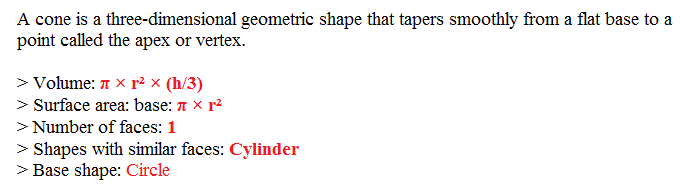
The Formula to find out the volume of a cone?
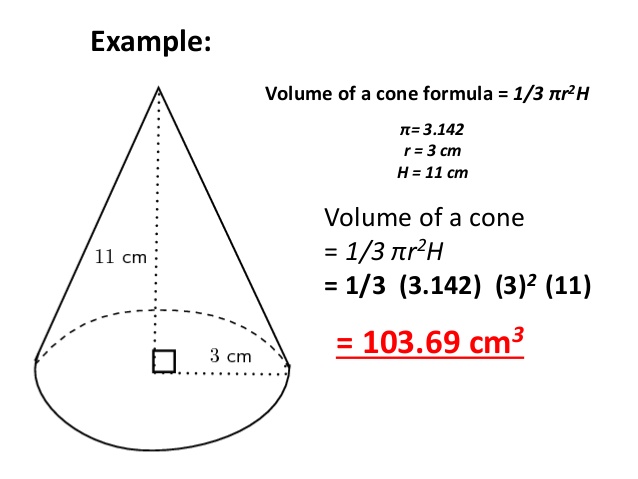
Example program # 1: To determine the volume of a cone by using the formula.
[wp_ad_camp_3]
|
1 2 3 4 5 6 7 8 9 10 11 12 13 14 15 16 17 18 19 20 21 22 23 |
class VolumeOfCone { public static void main(String args[]) { Scanner s= new Scanner(System.in); System.out.println("Enter the radius of cone:"); double r=s.nextDouble(); System.out.println("Enter the height of cone:"); double h=s.nextDouble(); double volume=(22*r*r*h)/(3*7); System.out.println("Volume Of Cone is:" +volume); } } |
Output :
|
1 2 3 4 5 |
Enter the radius of cone: 5 Enter the height of cone: 10 Volume Of Cone is: 261.80 |
# Online Execution for the above program example -1 here check it out #
A step by step explanation of the above code. If you knew the basics of Java programming, then skip the following tutorial and move on to the next example program #2 and example program #3.
|
1 |
import java.util.Scanner; |
– The method gives the necessary values for the scanner function.
|
1 |
Class VolumeOfCone |
-The class is a blueprint and creates objects within a class.
|
1 |
Public static void main(String args[]) |
– the Main function, the program starts reading the values from the primary function.
[wp_ad_camp_3]
|
1 |
Scanner s= new Scanner(System.in); |
– Where scanner can read the input values with the help of the import java.util.Scanner; whereas system.in can read the values from your system of or device.
|
1 |
System.out.Println("Enter the radius of cone:"); |
– Output displayed on the screen as per user requirements.
|
1 |
Double r=s.nextDouble(); |
– Syntax to store the values in a particular format here ( Double ). Same follows for the rest of code lines too.
|
1 |
Double volume=(22*r*r*h)/(3*7); |
The formula to find out the volume of a cone here.
|
1 |
System.out.println("Volume Of Cone is:" +volume); |
– Output displayed here.
So you got an idea how the java program works to find the volume of a cone. Here is another example method for you. Here we are using the command line argument.
Example # 2 ( Using command line arguments with online execution tool )
|
1 2 3 4 5 6 7 8 9 10 11 12 13 14 15 16 17 18 19 20 21 22 23 24 25 |
import java.util.Scanner; class VolumeOfCone1 { public static void main(String args[]) { double r=Double.parseDouble(args[0]); double h=Double.parseDouble(args[1]); double volume=(22*r*r*h)/(3*7); System.out.println("Volume Of Cone is:" +volume); } } |
Online Execution And Compile Tool for the above java program:
[wp_ad_camp_2]
The difference between the standard java program and with the help of command line arguments are nothing but a small change in syntax. Where is in command line arguments using “ Parse ” are giving the input values before the program executes.
Whereas in example #1, we are providing the data values according to the program execution method. If you need to know more information about the parse method;
Here we share the complete guide about parse checks it out. Still, if you require knowing any more details about the calculation of a volume of cone Java program, then you can comment here at the end of the post we are glad to help you out.
Example Method # 3: Using invoked return method ( If you are a newbie to learn the java program then we kindly suggest you check out the above two examples only, for advanced users see the below program )
Here we go # Example: 3
|
1 2 3 4 5 6 7 8 9 10 11 12 13 14 15 16 17 18 19 20 21 22 23 24 25 26 27 28 29 30 31 32 33 34 35 |
class VolumeOfCone { public static void main(String args[]) { Scanner s= new Scanner(System.in); System.out.println("Enter the radius of cone:"); double r=s.nextDouble(); System.out.println("Enter the height of cone:"); double h=s.nextDouble(); double a=VolumeOfCone.Volume(r,h); System.out.println("Volume Of Cone is:" +a); } public static double Volume(double r,double h) { double a=(22*r*r*h)/(3*7); return a; } } |
That’s the complete example to calculate the volume ofthe cone java program. If you have any doubts related to above examples, do comment here. Our expert authors will help you out.
 Learn Java Java Tutoring is a resource blog on java focused mostly on beginners to learn Java in the simplest way without much effort you can access unlimited programs, interview questions, examples
Learn Java Java Tutoring is a resource blog on java focused mostly on beginners to learn Java in the simplest way without much effort you can access unlimited programs, interview questions, examples
